Coloring your Black and White pictures online free
Drag and Drop an image or browse to upload File must be JPEG,JPG or PNG and up to 40MB
By uploading your image or video, you agree to the Lemi Terms of use and Privacy Policy
What can an AI Coloring do?


Perfectly restore the texture of animal fur color
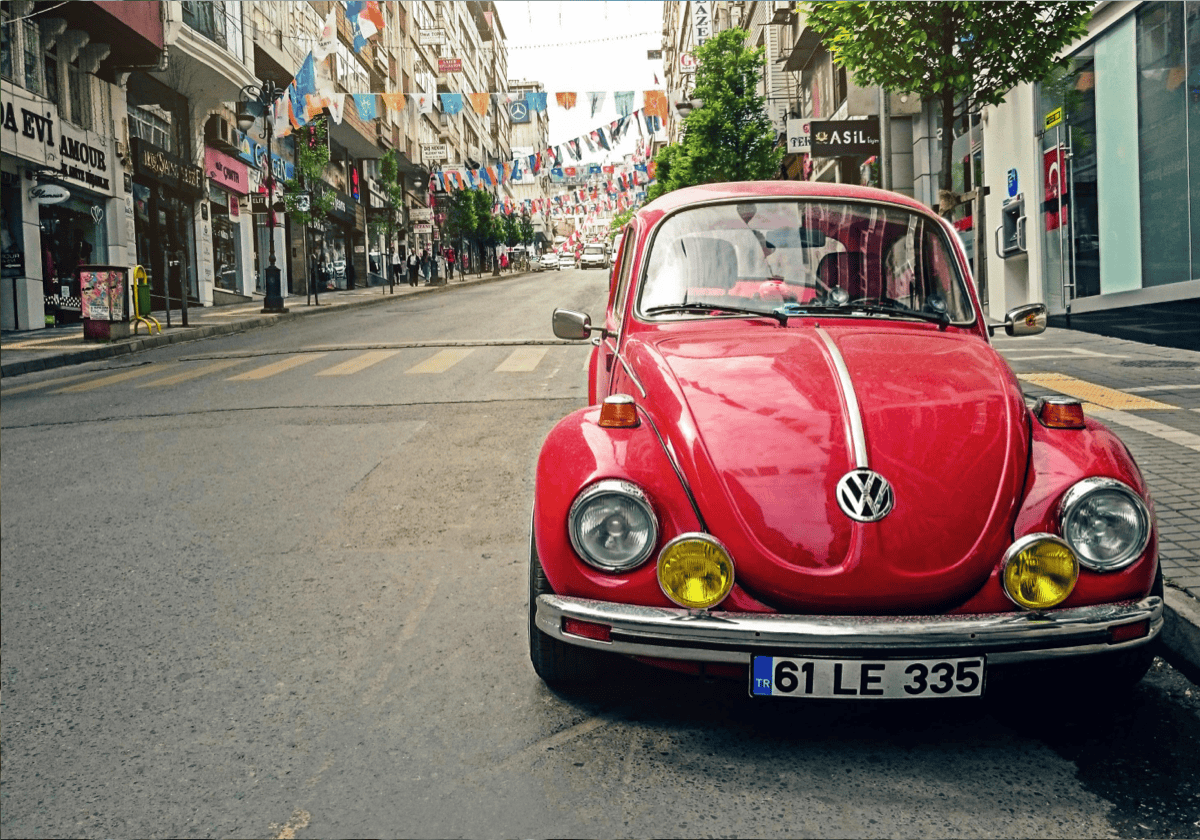

Restore the bright and smooth texture of the paint surface
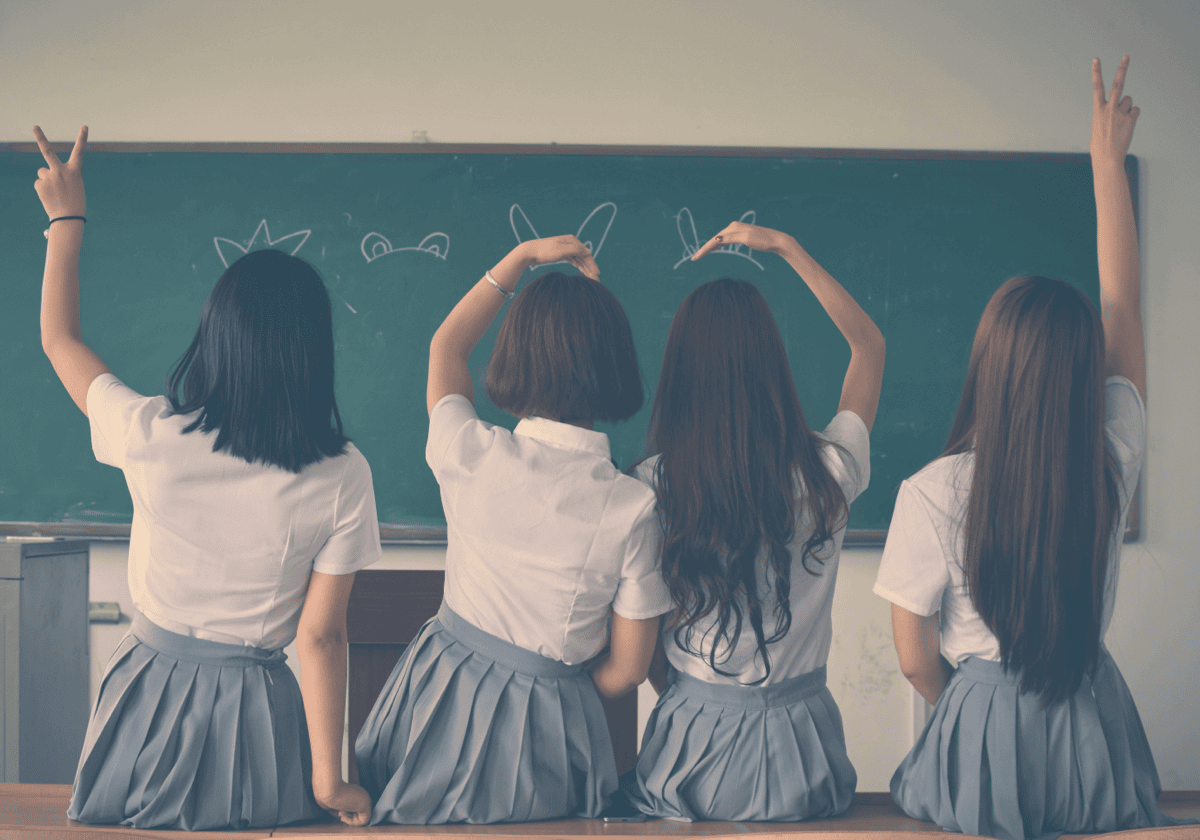

Intelligently restore the color sense of the filter


Restore the natural colors of the landscape
Q&A Of Ai Coloring
What is the Best Way to Restore Old Photos?
The best way to restore old photos is by using advanced online photo restorers like ImageColorizer, which automatically fixes damage, enhances clarity, and colorizes black-and-white images with ease. Our tool offers many powerful features to help you get rid of faded, messy, damaged old photographs effortlessly.
How Long Does it Take to Restore an Old Picture?
Restoring an old picture with ImageColorizer typically takes just a few minutes. Our AI-driven technology works quickly to deliver enhanced results. Feel free to upscale old pictures, add color, retouch faces, sharpen blurry details with our AI photo restoration service.
Do you Limit the Number of Images That I Can Restore?
There is no limit to the number of photos you can colorize and restore with ImageColorizer. However, there may be a limit on the size of the photo or the number of photos that can be uploaded at one time.
Do You Have an Old Photo Restorer for Mac?
Yes, ImageColorizer works on both Windows and Mac. For Mac users, simply download our photo restoration software from this page. Whether you use our web app or desktop app, you’ll get the same excellent service to colorize and enhance your old photos.
Can I Coloring Old Photos with ImageColorizer for Free?
The best way to restore old photos is by using advanced online photo restorers like ImageColorizer, which automatically fixes damage, enhances clarity, and colorizes black-and-white images with ease. Our tool offers many powerful features to help you get rid of faded, messy, damaged old photographs effortlessly.
How Do You Clean Old and Damaged Photographs?
You can easily clean up old and damaged photographs with ImageColorizer’s AI Object Removal tool. It efficiently removes spots, dust, scratches, and other distractions, leaving your photos looking pristine. Our photo cleaner ensures that the restored image is clean and highlights the main subject.
Why Retouch an Old Portrait with Image Coloring?
Firstly, it is easy to retouch old portraits with ImageColorizer. You can touch up your face with one click without setting parameters. Secondly, Our photo retouch AI can enhance clarity by smoothing out imperfections and reducing noises while preserving the natural look of your photo.
Can Fade Black and White Photos be Restored?
Absolutely! The faded black-and-white photos can be restored using our advanced tools like AI Enhance, AI Retouch, AI Repair, etc. We offer a comprehensive toolkit to update your photo quality from all aspects, such as color, brightness, clarity, and resolution.
Is There a Way to Remove Creases from an Old Photo?
Try our AI Repair tool that is perfectly designed for reducing creases and scratches from old photos. It automatically erases creases with advanced algorithms, requiring no editing skills. The enhanced photo is perfect for printing, sharing, and displaying.
How Can I Enlarge Old Photos by 200% without Losing Details?
To enlarge an old photo by 200%, use our AI Restore tool. It boosts image resolution while preserving fine details and maintaining high quality. Rest assured, our photo upscale AI ensures that no details are altered or lost, and it does not add any watermarks to the final output.